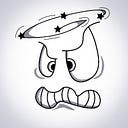How to Create a Private Network and Spin Up a VM on CUDOS Intercloud
3 min readAug 27, 2024
CUDOS Intercloud provides a flexible, decentralized cloud computing platform that enables users to create private networks and deploy virtual machines (VMs) seamlessly. In this article, we’ll walk you through the steps to create a private network on CUDOS Intercloud and how to spin up a VM within that network.
Creating a Private Network
- Visit the CUDOS Intercloud portal and sign in with your Keplr or Metamask Wallet.
- If you don’t have these wallets, you should create one.
- Metamask: https://metamask.io/download/
- Keplr: https://www.keplr.app/get
3. Navigate to the Networks Tab:
- Locate the “Networks” section within your dashboard.
4. Create a New Network:
- Click on the “Create Network” button.
5. Configure Network Settings:
- Network Name: Choose a descriptive name for your network.
- Location: Select the desired location for your network.
- Subnet Range: Specify the subnet range for your private network, defining the range of IP addresses available. You can either use the default subnet range or customize it according to your needs.
6. Confirm and Launch:
- Review your settings and click “Create” to initiate the network creation process. Wait until the network status changes to “Running.”
Spinning Up a VM on Your Private Network
- Access the Machine Tab:
- Navigate to the “Machine” section of your CUDOS Intercloud dashboard.
2. Create a New VM:
- Click on the “Create a Virtual Machine” button.
3. Configure VM Settings:
- VM Specifications: Choose your desired VM specifications, including the operating system, region, machine type, and storage.
- Networking: Under the Networking section, switch from the public network to your specific private network.
- SSH Public Key: Configure additional VM settings as needed, such as SSH public key for secure access.
4. Launch VM:
- Once you’re satisfied with the configuration, click “Confirm and Deploy” to launch your VM within the private network.
Learn more about CUDOS:
Website, Twitter, Telegram, YouTube, Discord, Medium